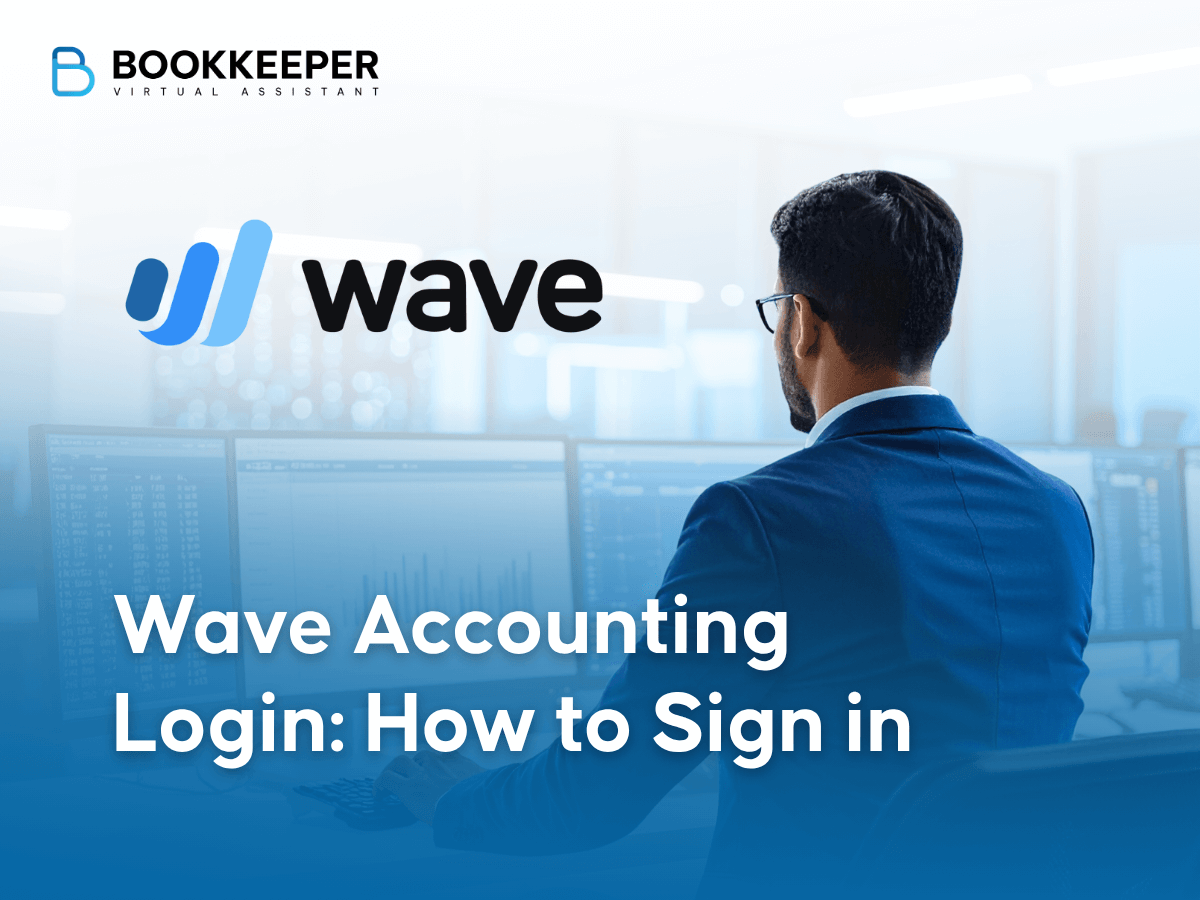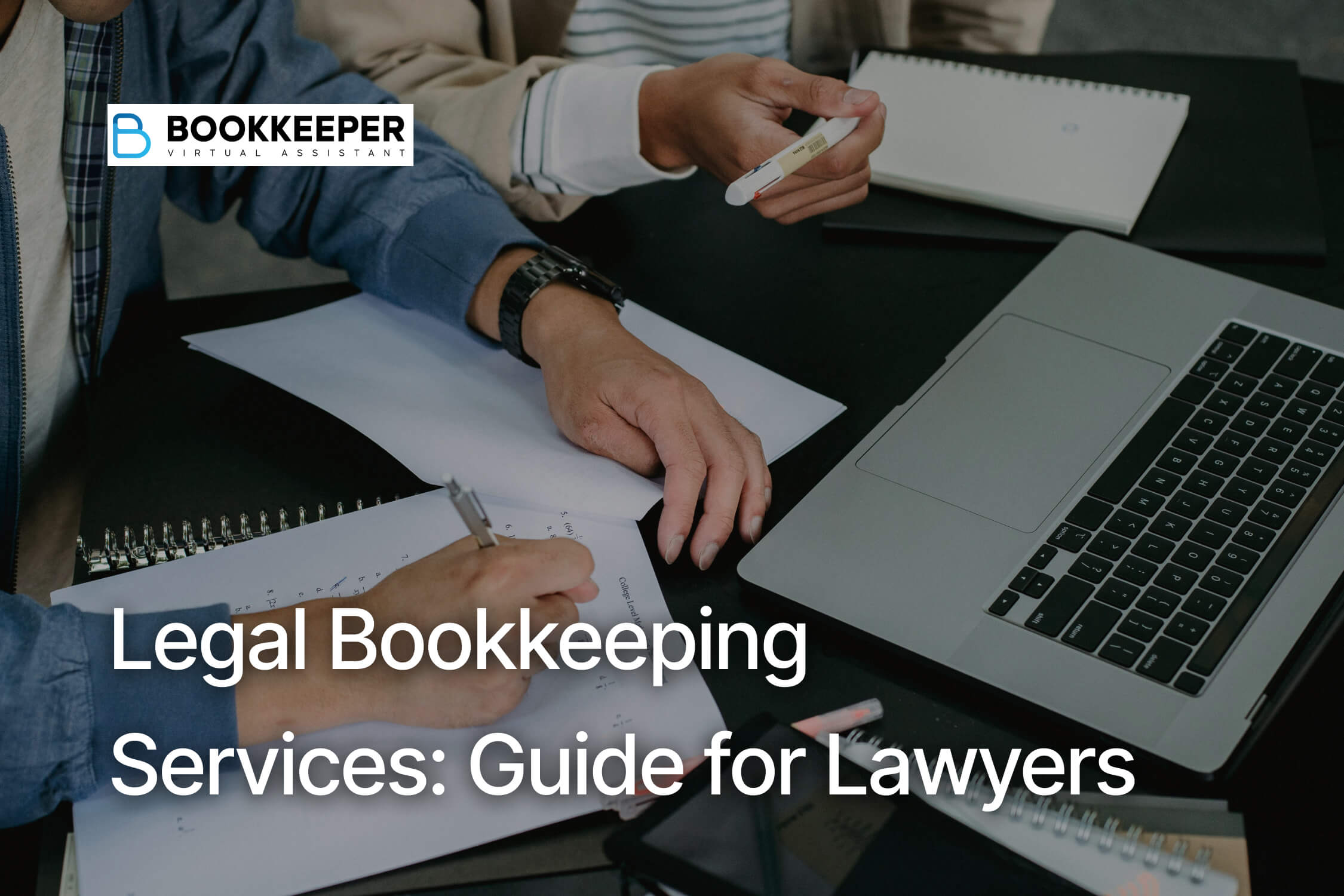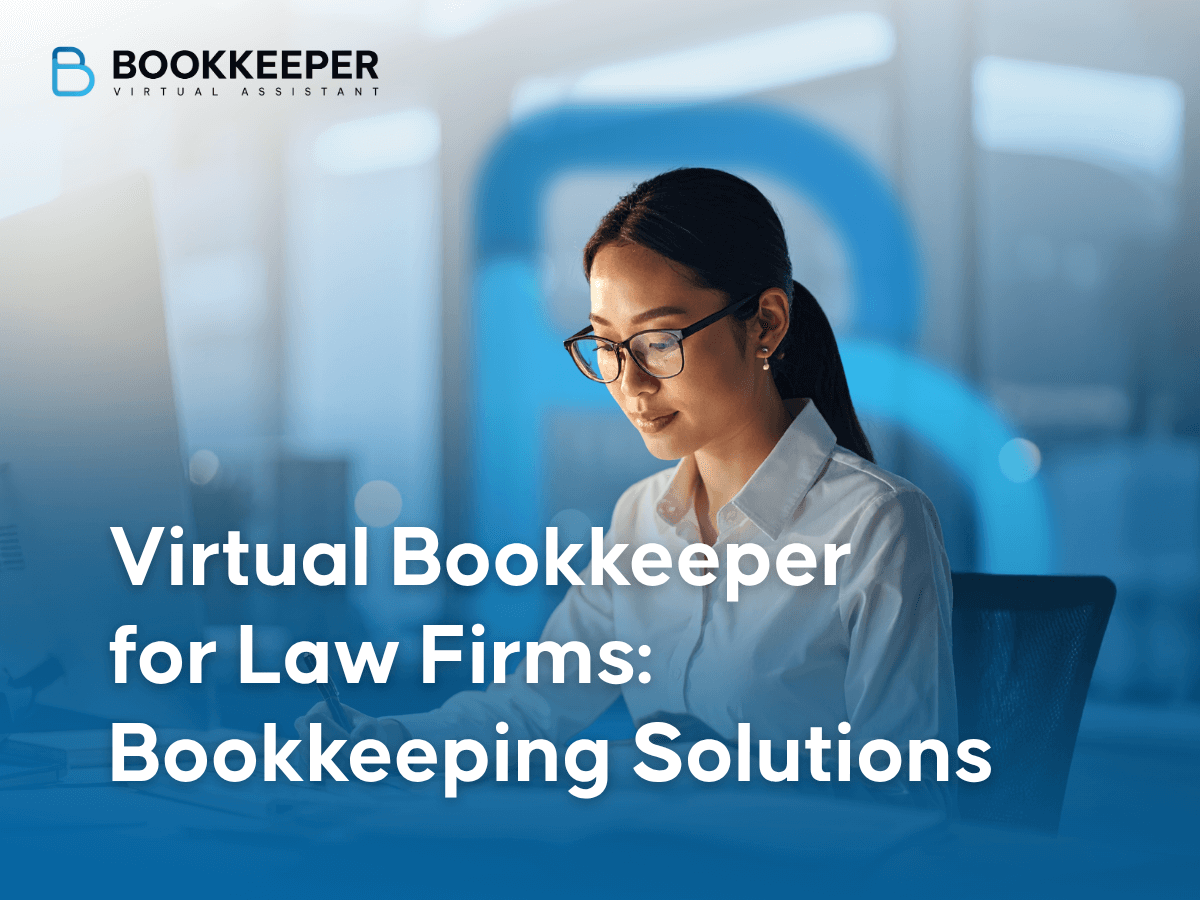Wave is a cloud-based financial management software designed specifically for small businesses, freelancers, and entrepreneurs. Founded in 2010 and headquartered in Toronto, Canada, Wave has established itself as a leading provider of free accounting software that helps users manage their finances, track expenses, create invoices, and generate financial reports. It is owned by the tax preparation company H&R Block, which acquired Wave in 2019 for $537 million to expand its small business services portfolio.
With more than 5.9 million small business owners in the US and Canada using the platform since 2010, it’s important to understand how to properly navigate your Wave account.
How to Login to Your Wave Account
Accessing your Wave Accounting account is a straightforward process that works consistently across all devices and operating systems, including Windows, macOS, iOS, and Android. Whether you're using a desktop computer, tablet, or smartphone, the login procedure remains the same across all browsers.
Email Sign In
The standard method for accessing your Wave account uses your registered email address and password:
1. Go to the Wave login page: https://my.waveapps.com/login/.
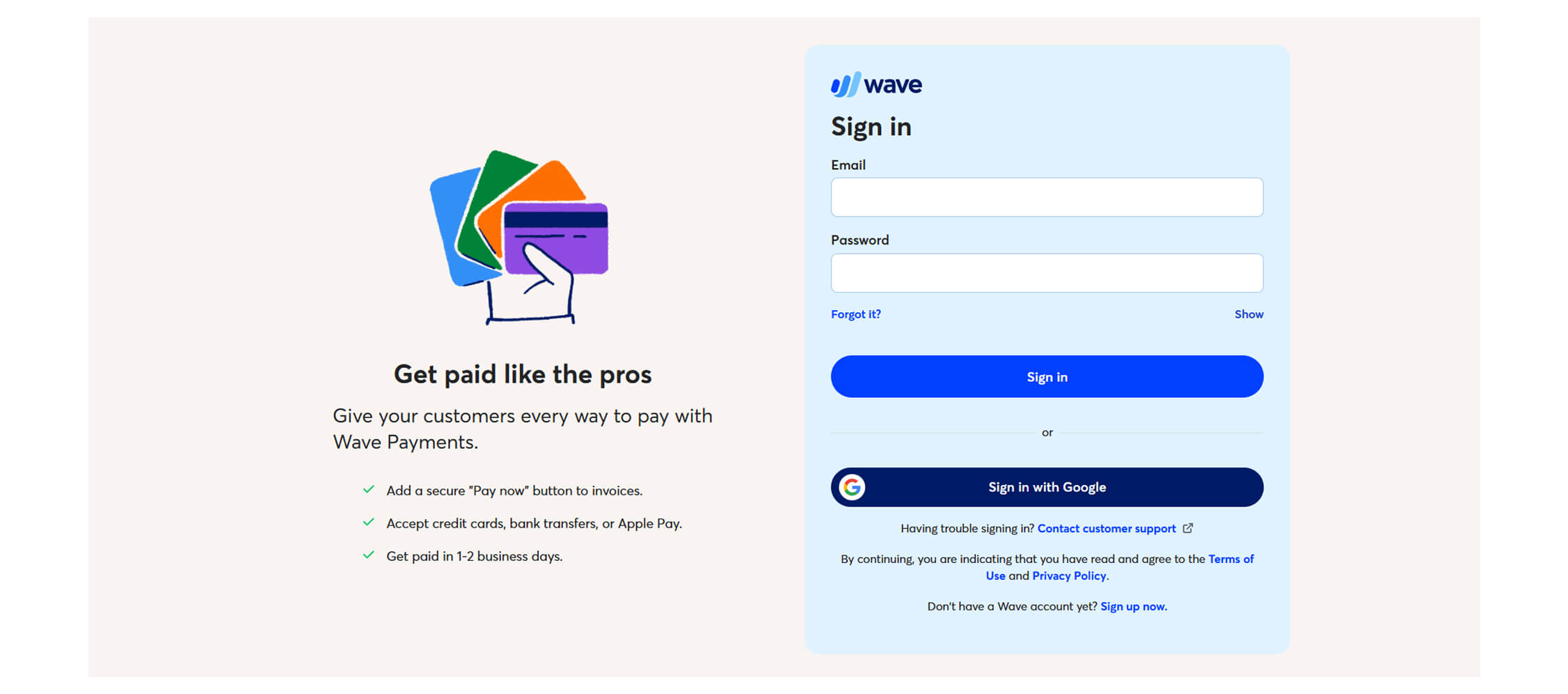
2. Click on the Email field.

3. Enter your registered email address.

4. Click on the Password field.
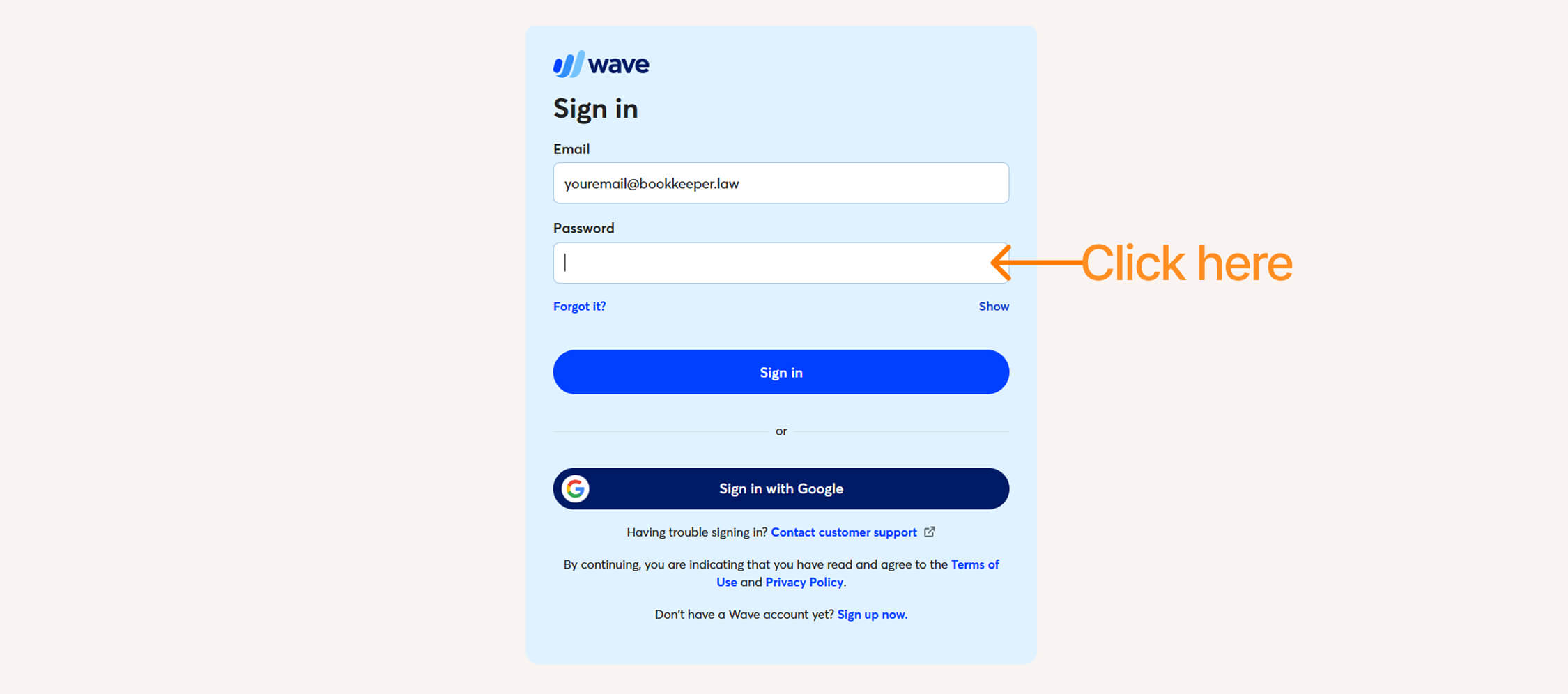
5. Enter your registered password.
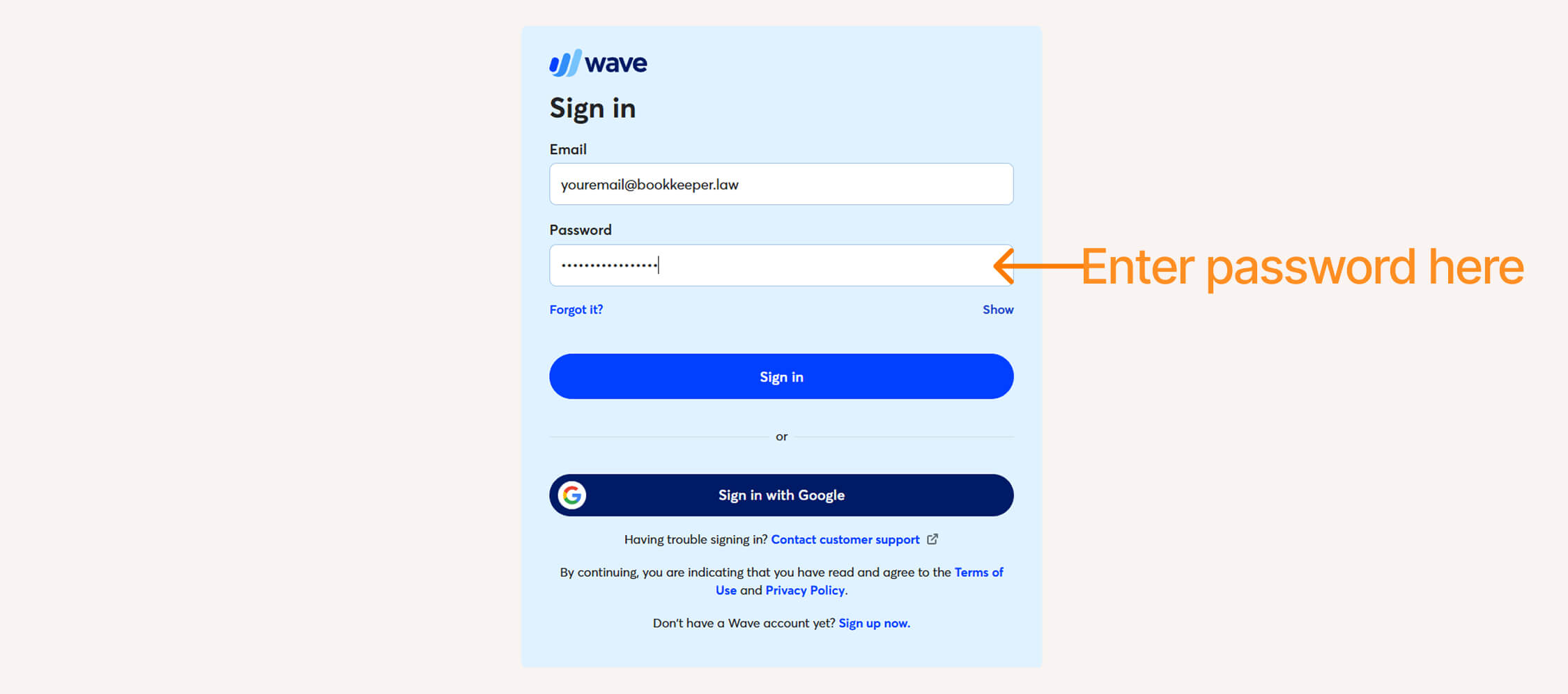
6. Click the "Sign In" button to access the Wave dashboard.
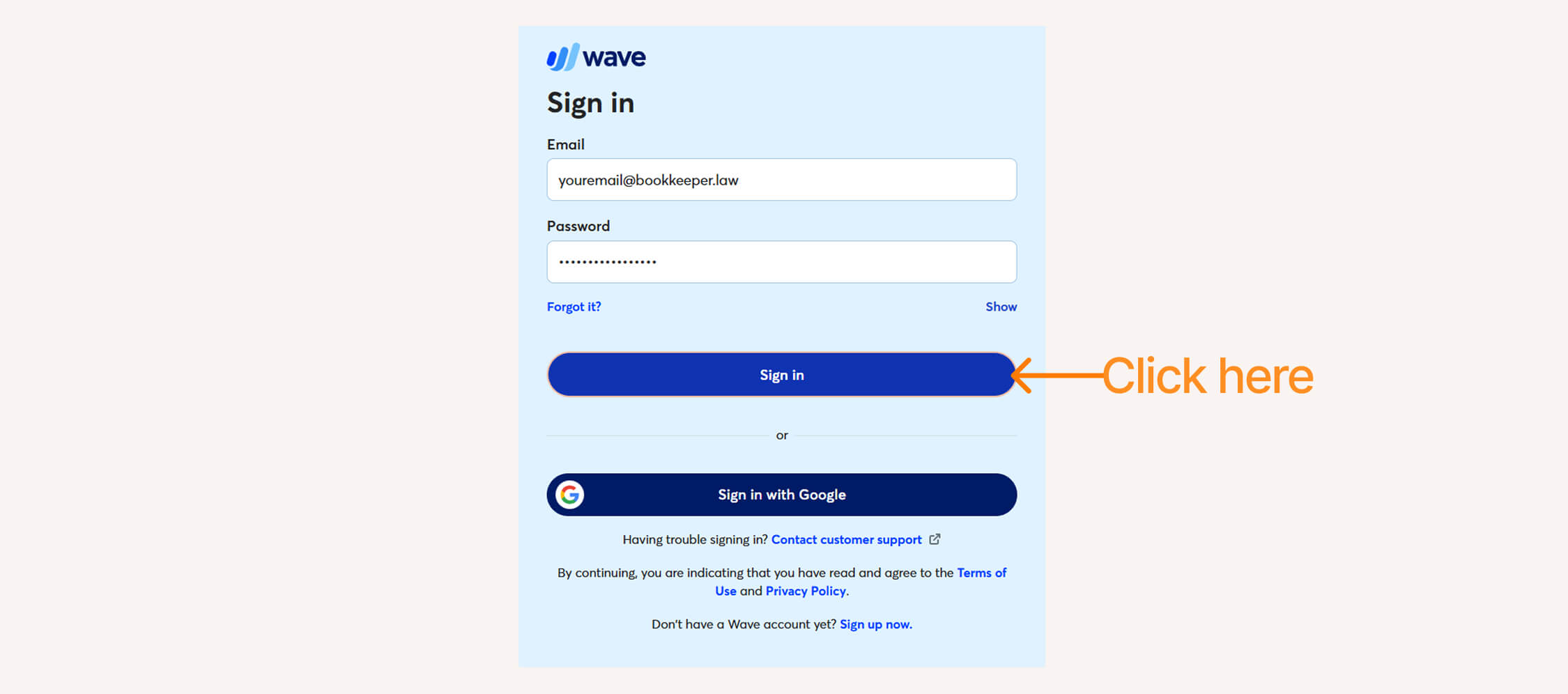
Google Sign In
Wave also offers Google authentication for users who prefer a single sign-in option.
1. Go to the Wave login page: https://my.waveapps.com/login/.
2. Click "Sign in with Google" to authenticate using your registered Google account.
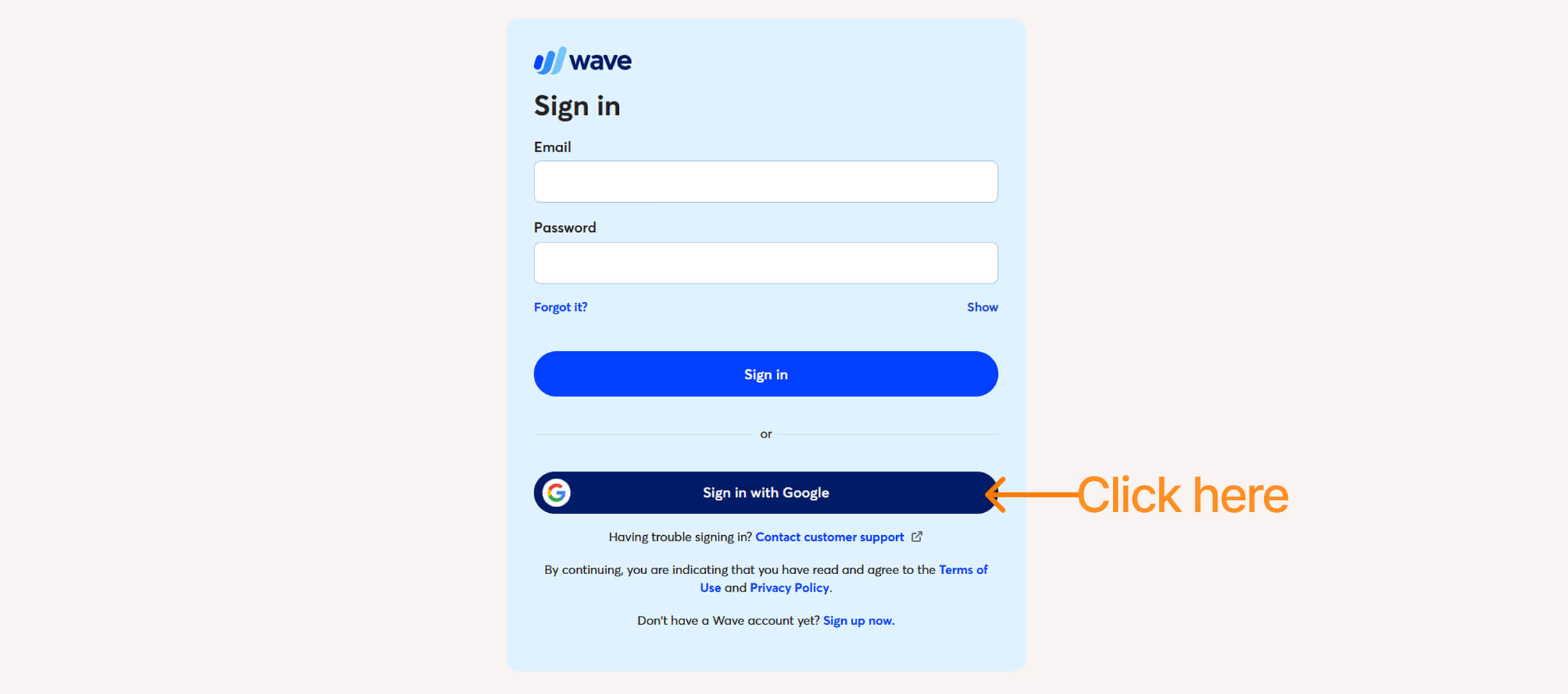
3. Complete the Google authentication process through the popup window.
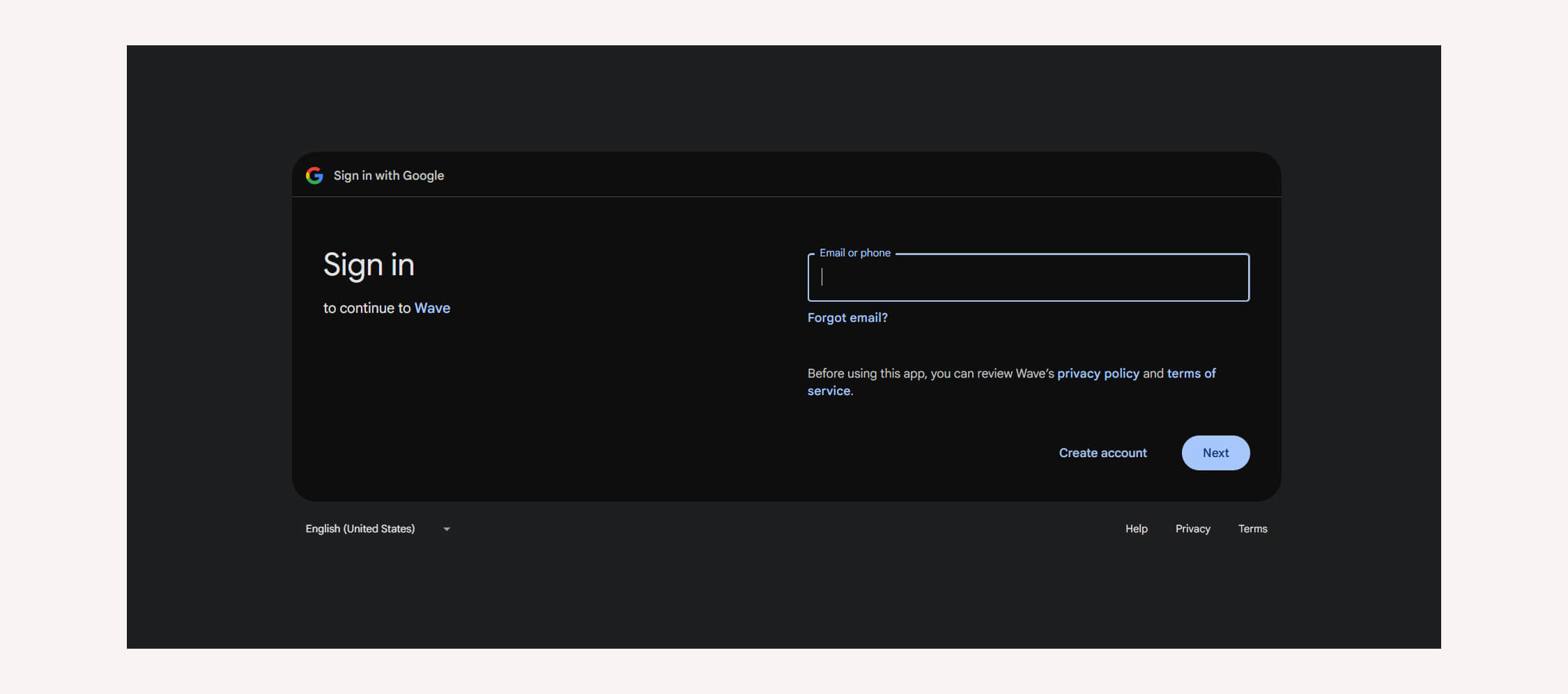
4. After completion, you'll be automatically redirected to your Wave dashboard.
What Should I Do If I Forget My Password?
Password recovery is simple and secure when you need to regain access to your Wave account:
1. Navigate to the Wave login page at https://my.waveapps.com/login/.
2. Click the "Forgot it" link to be redirected to the password reset page.
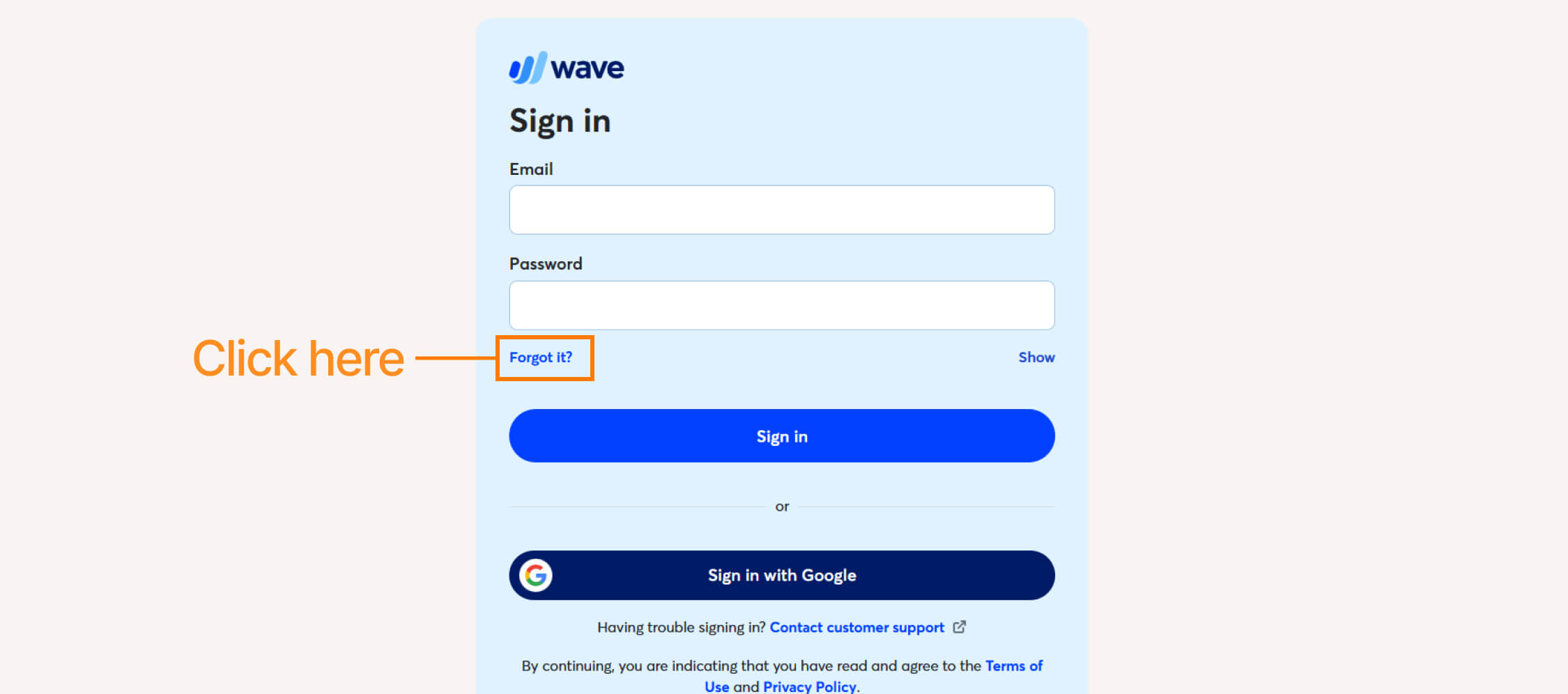
3. Click on the Email field.

4. Enter your registered email address.
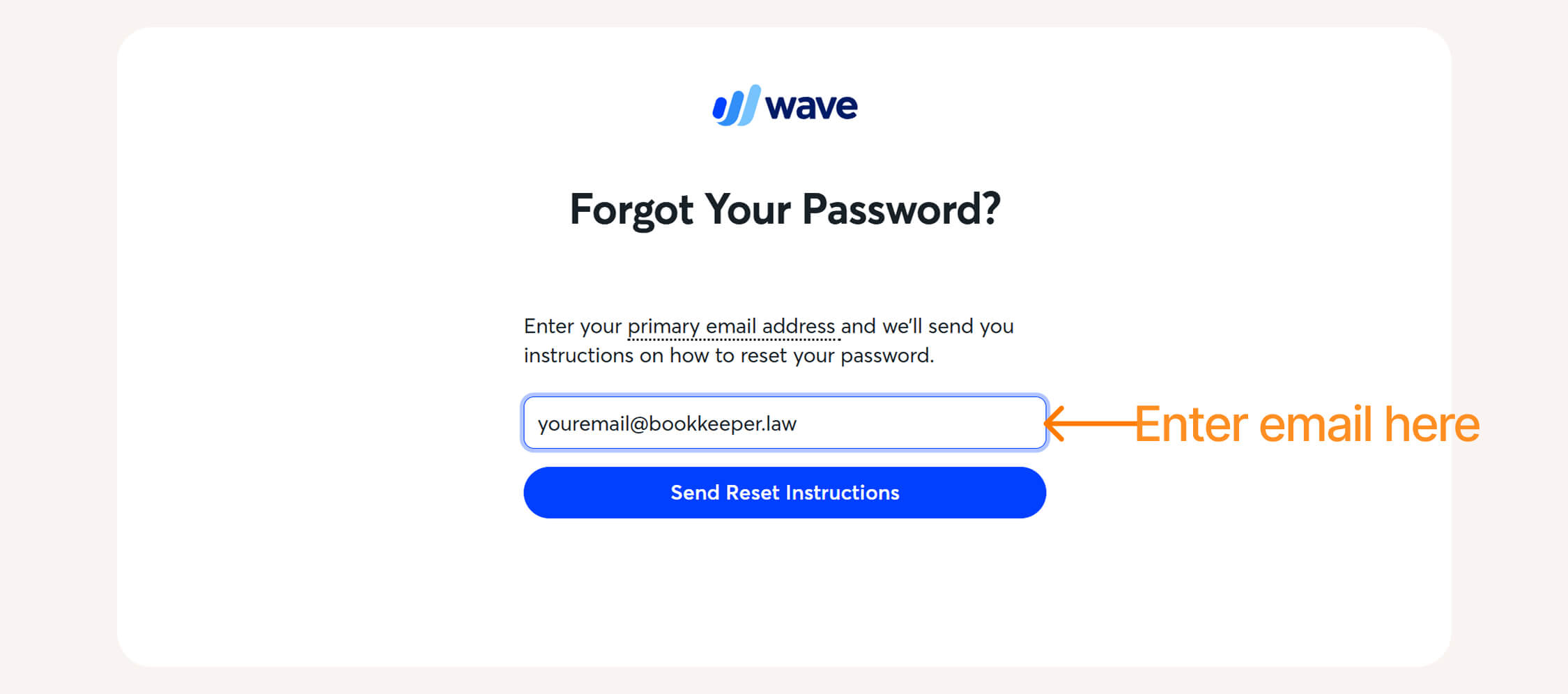
5. Click the "Send Reset Instructions" button to receive a password reset link at your registered email address.
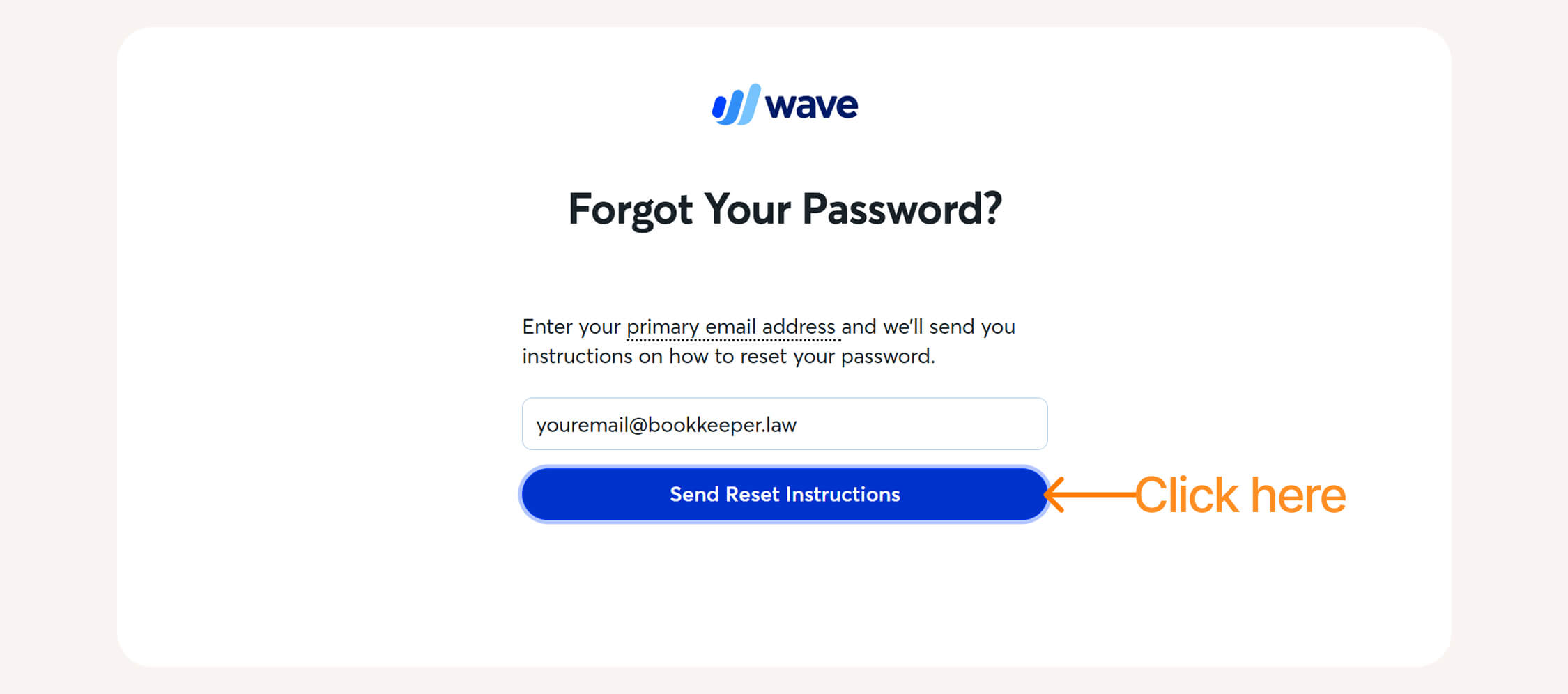
6. Check your email inbox (and spam folder if necessary) and follow the instructions in the email to create a new password.
Security Best Practices for Account Access
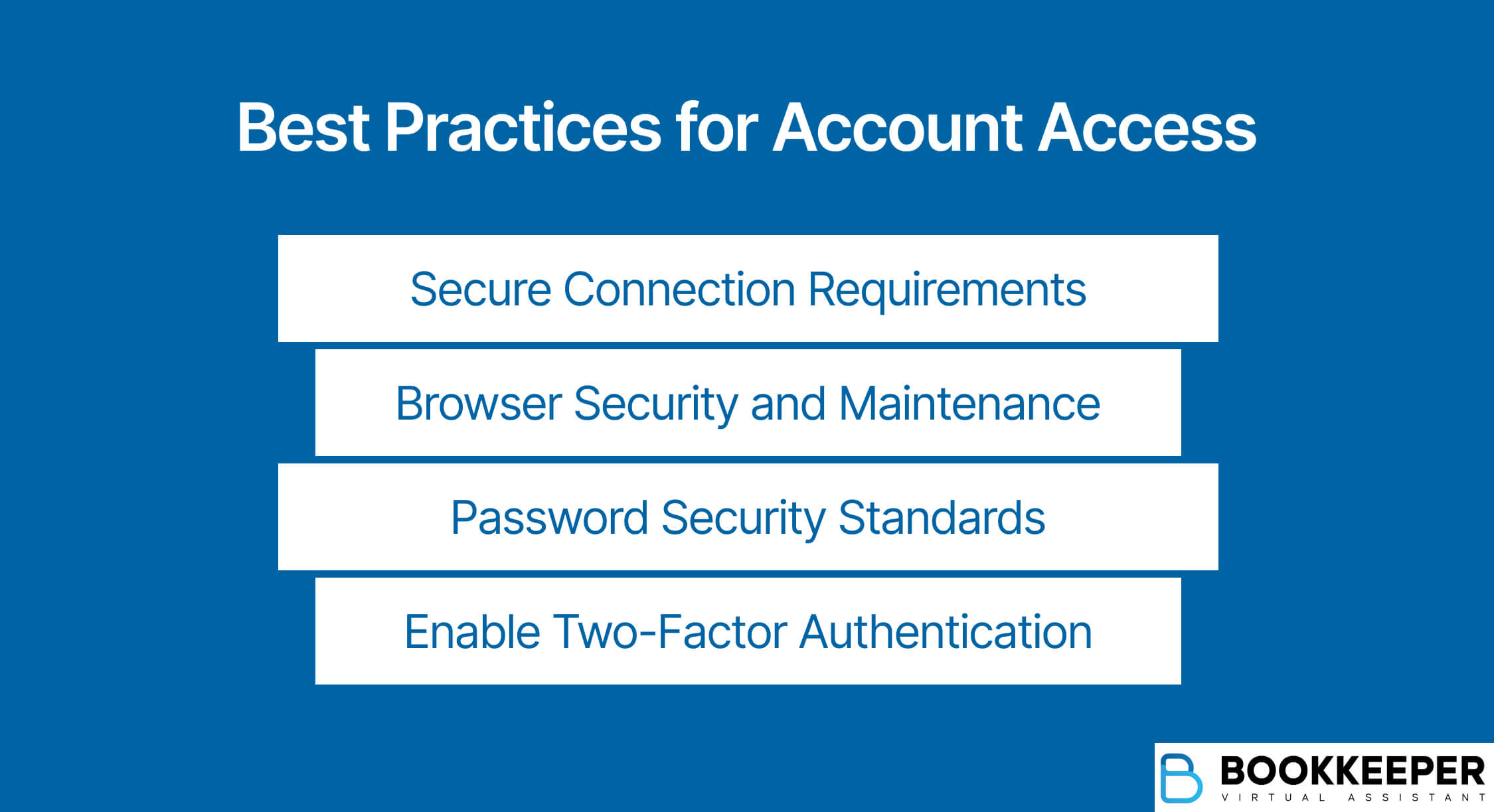
Maintaining proper security protocols when accessing your Wave Accounting account protects your financial data and ensures compliance with business security standards. Implement these practices to safeguard your account and sensitive financial information.
- Secure Connection: Always access your Wave account through a trusted, secure internet connection. Avoid using public Wi-Fi networks found in malls, cafes, or shared workspaces for financial activities. If you must connect remotely, use a VPN to protect your data.
- Browser Safety: Use an up-to-date browser like Chrome, Firefox, Safari, or Edge when accessing Wave Accounting. Enable automatic updates and clear your cache and cookies regularly, especially on shared devices, to prevent unauthorized access to your session information and stored credentials.
- Password Protection: Create strong, unique passwords with a mix of uppercase letters, lowercase letters, numbers, and symbols. Don’t reuse your Wave passwords for other online accounts or services. Rather than storing passwords in your browser, use a password manager to securely store it.
- Enable Two-Factor Authentication: When available, activate two-factor authentication (2FA) or multi-factor authentication for enhanced account protection. This security layer requires your standard password and an additional verification step, such as a code delivered to your mobile device when logging in, reducing the risk of unauthorized account access.

Frequently Asked Questions
What should I do if I forget my credentials?
If you forget your login credentials, use the password recovery process outlined above. For a forgotten email addresses associated with your account, submit a support request through Wave customer support. Keep a secure record of your registered email address.
How do I sign in to my Wave account?
Go to https://my.waveapps.com/login, then choose to sign in with your registered email and password or with your Google account. The login process is the same across all devices and platforms.
Can multiple users access the same account?
Yes. Wave lets you invite team members, accountants, or bookkeepers to access specific areas of their Wave account. Each collaborator receives their own login credentials and access level.
What should I do if I'm having trouble logging in?
If you’re having trouble logging in, first verify that you're using the correct email and password combination. Clear your browser’s cache and cookies, then try again. Make sure your internet connection is stable, and try accessing Wave from a different browser or device. If the issue persists, submit a support request through Wave customer support for further assistance.